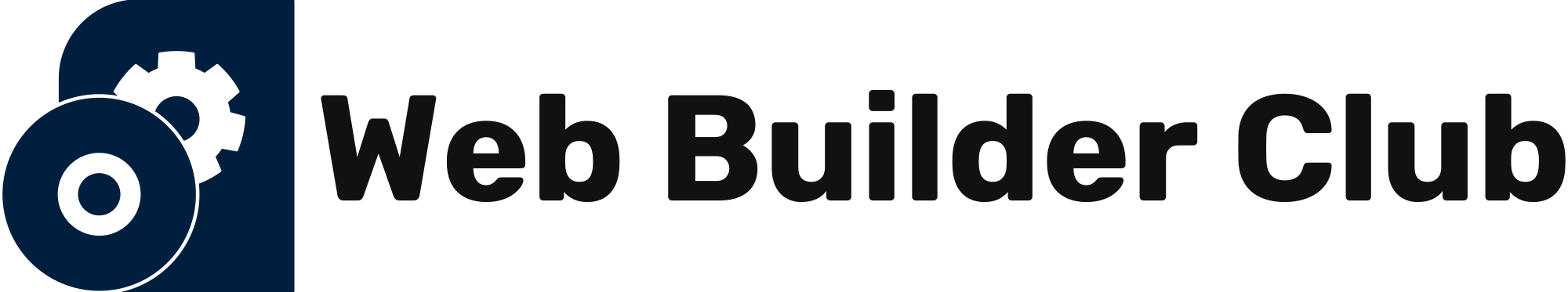Building a website may seem like a daunting task, especially if you are a beginner in the field of web design and development. However, with the help of top website builders, creating a stunning and functional website has become easier than ever before. In this article, we will explore some of the best website builders for beginners and guide you through the easy steps to build your own website.
1. Wix: The All-in-One Website Builder
Wix is a popular website builder that offers a user-friendly interface and a broad range of customizable templates to choose from. To get started, simply sign up for a Wix account and select a template that suits your needs. Whether you need a website for a business, portfolio, or blog, Wix has got you covered. With its drag-and-drop editor, you can easily add, remove, and rearrange elements on your website without any coding knowledge.
2. Weebly: The Beginner-Friendly Website Builder
Weebly is another excellent option for beginners who want to create a website with ease. Its intuitive drag-and-drop editor allows you to customize your website layout, fonts, colors, and more. Additionally, Weebly provides a diverse range of pre-designed templates, making it easy for you to create a visually appealing website. Moreover, Weebly offers responsive design, ensuring that your website looks great on any device.
3. Squarespace: The Design-Focused Website Builder
If you prioritize stunning visuals and clean aesthetics, Squarespace is the ideal website builder for you. With its impressive collection of professionally designed templates, Squarespace allows you to create a visually stunning website effortlessly. Furthermore, Squarespace provides a user-friendly interface, making it easy for beginners to build and customize their websites. The platform also offers built-in SEO features, ensuring that your website ranks well in search engine results.
4. WordPress: The Versatile Website Builder
WordPress, although known for its blogging capabilities, is a powerful website builder that caters to all types of websites. Whether you want to create a simple blog or a professional e-commerce site, WordPress offers endless customization options and a vast library of plugins. While WordPress may require a bit more technical knowledge compared to other website builders, it provides unparalleled flexibility and scalability.
Using any of these top website builders is a breeze, thanks to their user-friendly interfaces and intuitive design tools. However, to create a successful website, there are a few key steps you should follow:
1. Planning: Determine the purpose and goals of your website. Create a sitemap to visualize the structure and layout.
2. Domain Name: Choose a domain name that reflects your brand or website. Consider using keywords that relate to your content for better search engine optimization.
3. Content Creation: Create engaging and original content for your website. Ensure that your text is concise, well-structured, and visually appealing.
4. Customization: Select a template that suits your website's purpose and customize it by adding logos, images, and other visual elements. Ensure that the website's color scheme aligns with your branding.
5. Navigation: Organize your website's menu, ensuring that visitors can easily find what they are looking for. Create clear and concise headings and subheadings.
6. Optimization: Optimize your website for search engines by using relevant keywords, meta tags, and descriptive URLs. This will improve your visibility in search engine results.
7. Responsiveness: Test your website on various devices to ensure that it displays correctly on desktops, tablets, and mobile phones.
By following these easy steps and utilizing the top website builders for beginners mentioned above, you can create a stunning and functional website. Remember to focus on your website's purpose, design, and user experience to attract and retain visitors. Good luck!