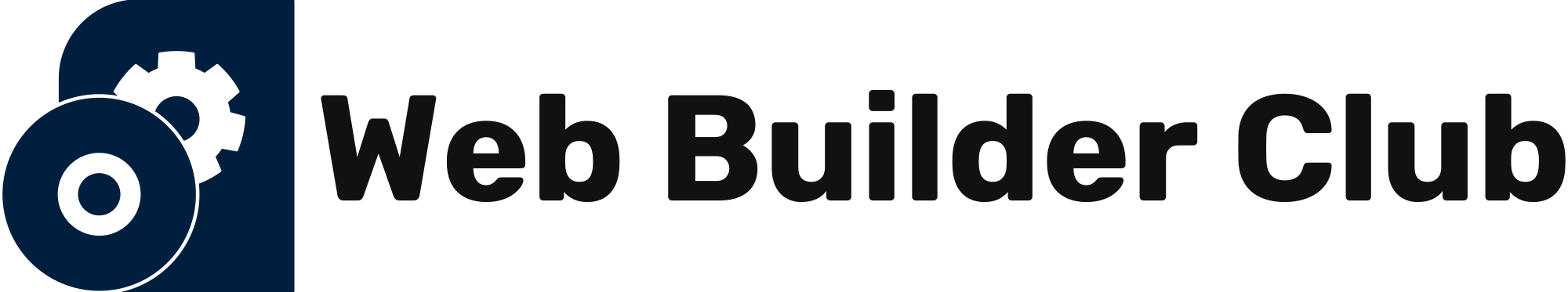Web design efficiency is crucial for creating high-quality websites that are visually appealing, user-friendly, and responsive. Whether you are a web designer or someone who wants to improve their website, these top five tips will help you boost your web design efficiency and deliver exceptional results.
1. Plan and Organize Your Design Process
One of the key secrets to efficient web design is to plan and organize your design process effectively. Start by brainstorming ideas, creating a wireframe, and outlining the structure of your website. This will help you have a clear vision of the final product and save time during the implementation phase. Additionally, organizing your design assets and files in a logical manner will prevent confusion and make it easier to locate and access resources when needed.
2. Use Templates and Frameworks
Utilizing templates and frameworks can significantly speed up your web design process. Look for pre-designed templates or frameworks that are compatible with your chosen platform. These ready-made solutions usually include pre-designed layouts, navigation menus, and UI elements, allowing you to focus on customization rather than starting from scratch. By leveraging templates and frameworks, you can save countless hours and streamline your design workflow.
3. Optimize for Mobile Responsiveness
In today's mobile-dominated world, it is crucial to ensure that your website is responsive and mobile-friendly. Designing a separate mobile version of your website can be time-consuming and challenging to maintain. Instead, opt for a mobile-first design approach, where you prioritize designing for smaller screens and then scale up for larger devices. This approach allows you to create a seamless user experience across all devices and ultimately saves you time by avoiding the need for separate mobile design and development.
4. Use Design Collaboration Tools
Collaboration is key when working on web design projects, especially if you are part of a team. Using design collaboration tools such as Figma, InVision, or Adobe XD enables you to work simultaneously with team members, share your designs, and gather feedback in real-time. These tools streamline the design review process, eliminate the need for lengthy email chains, and ensure that everyone involved is on the same page. By enhancing collaboration, you can save time and achieve a more cohesive and efficient design outcome.
5. Implement Automated Testing and QA
To ensure that your website functions flawlessly, implement automated testing and quality assurance (QA) processes. Using tools like Selenium or BrowserStack allows you to automate repetitive tasks such as cross-browser testing, performance testing, and accessibility checks. By automating these processes, you can identify and fix any issues or bugs quickly, without the need for manual testing, which can be time-consuming. Automated testing not only improves the efficiency of your web design process but also enhances the overall quality and user experience of your website.
In conclusion, boosting web design efficiency requires careful planning, utilizing pre-designed solutions, optimizing for mobile responsiveness, enhancing collaboration, and implementing automated testing. By incorporating these top five tips into your web design workflow, you can save time, increase productivity, and deliver exceptional web designs. Remember, attention to detail and constant improvement are key to achieving outstanding results in the fast-paced world of web & software design.