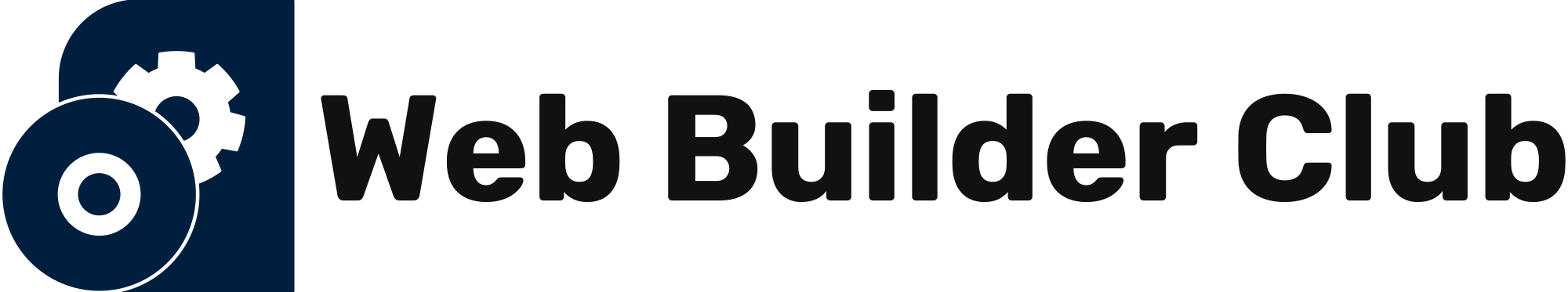Web performance is crucial for the success of any website or online business. A slow-loading website can frustrate visitors and lead to a loss of potential customers. In today's fast-paced digital world, users expect websites to load quickly and efficiently. In this article, we will explore some key tips and recommendations to boost web performance and provide a seamless user experience.
1. Optimize Image Sizes:
Images play a significant role in web design, but large image files can significantly slow down a website. Use image compression techniques, such as reducing file sizes or choosing the right file format, like JPEG or PNG, to optimize image loading times without compromising quality. Additionally, consider lazy loading images to allow the page to load incrementally, displaying only the images that are currently visible to the user.
2. Minify CSS and JavaScript:
Minifying CSS and JavaScript files involves removing unnecessary characters, such as spaces, line breaks, and comments, to reduce file size. By minimizing these files, you can enhance website loading speed. Tools like UglifyJS and CSSNano can help automate this process and ensure your website's code is as efficient as possible.
3. Leverage Caching:
Caching allows web browsers to store certain website resources, such as images, CSS, and JavaScript files, in temporary storage. This way, when a user revisits your website, the browser can load the cached resources instead of fetching them from the server again. Implementing browser caching headers and utilizing content delivery networks (CDNs) can significantly improve the loading speed of your web pages.
4. Use Content Delivery Networks (CDNs):
CDNs are networks of servers located in different geographic locations that store copies of your website's static resources. When a user accesses your website, the CDN server closest to their location delivers the content, reducing network latency and improving overall site performance. Popular CDNs like Cloudflare, Akamai, and Amazon CloudFront offer easy integration and can make a significant difference in website loading times.
5. Minimize HTTP Requests:
Each file request made by the browser can slow down website loading. Reduce the number of HTTP requests by combining multiple CSS or JavaScript files into a single file. Similarly, use CSS sprites to combine multiple images into one, reducing the need for multiple image requests. Minimizing HTTP requests can drastically improve web performance and make your website snappier.
6. Optimize Database Queries:
If your website relies on database queries to retrieve information dynamically, inefficient database queries can slow down website performance. Analyze your queries, optimize them, and consider implementing caching techniques like object caching or query caching. These optimizations can reduce the amount of time spent querying the database and improve overall website speed.
7. Enable GZIP Compression:
GZIP compression is a technique that reduces the size of your website's files sent to the browser, allowing for faster loading times. By enabling GZIP compression on your web server, you can significantly reduce the size of HTML, CSS, and JavaScript files, making them quicker to download and render for users.
In conclusion, boosting web performance is essential for providing an optimal user experience. By implementing these key tips and recommendations, including image optimization, minifying code, leveraging caching and CDNs, minimizing HTTP requests, optimizing database queries, and enabling GZIP compression, you can significantly enhance the loading speed and overall performance of your website. Remember, a fast website not only satisfies users but also contributes to better search engine rankings and increased conversions.