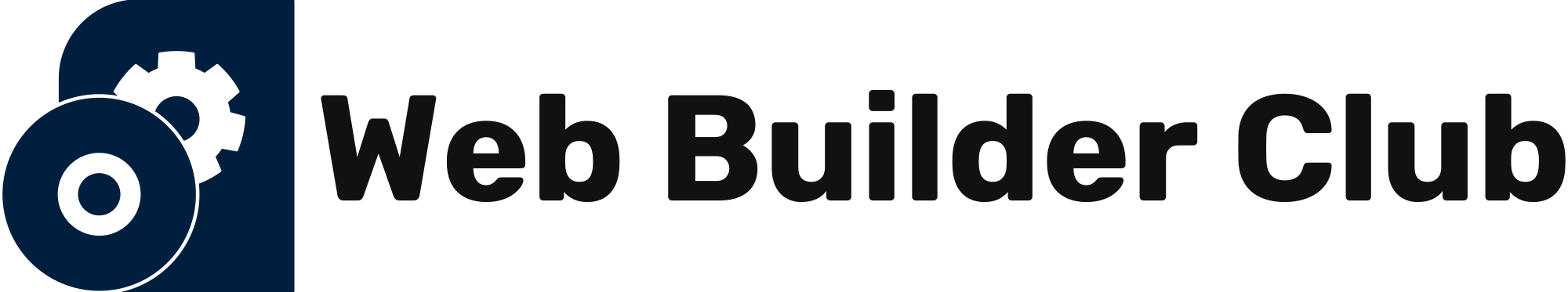In the fast-paced world of web development, having a website that performs optimally is crucial. Users expect a seamless browsing experience, with pages that load quickly and efficiently. To achieve this, utilizing essential software tips can make a significant impact on your website's performance. In this article, we will explore some key tips and recommendations to boost your website's performance.
1. Optimize Image Sizes: One of the major factors that can slow down a website is large image sizes. Optimizing your images before uploading them reduces the file size without compromising on quality. You can use various image editing tools or online compressors to achieve this. Additionally, consider using the appropriate image format – JPEG for photographs and PNG for graphics with transparency.
2. Implement Caching: Caching is a technique that temporarily stores certain elements of your website on the user's device, reducing the need to fetch them from the server repeatedly. By implementing caching, you can significantly improve load times, as the browser can retrieve stored information locally. Utilize browser caching directives or install a caching plugin to leverage this performance-boosting feature.
3. Minify CSS and JavaScript: Unnecessary whitespace, comments, and line breaks in your CSS and JavaScript files can add unnecessary bulk and slow down your website. Minifying these files removes these extra characters, resulting in smaller file sizes. There are various online tools and plugins available that can automatically minify your code, ensuring a faster browsing experience for your users.
4. Enable Gzip Compression: Gzip compression allows your server to compress files before sending them to the user's browser. This significantly reduces the file size, leading to faster page loading times. Most modern servers support Gzip compression, and you can enable it through server configurations or by adding specific lines of code to your .htaccess file.
5. Optimize Database Queries: If your website relies on a database, optimizing your database queries is crucial for improved performance. Ensure that your queries are structured efficiently, avoiding unnecessary calls and selecting only the required data. Utilize indexes, which help speed up database searches, and regularly optimize your database tables to remove any unwanted data or overhead.
6. Monitor Plugin Performance: While plugins offer additional functionality for your website, using too many or poorly optimized plugins can slow down your website. Regularly monitor your plugins' performance and remove any that are not essential. Choose reputable plugins that are actively maintained and optimized for speed.
7. Content Delivery Network (CDN): Utilizing a CDN can have a significant impact on your website's performance, especially if you have a global audience. A CDN stores copies of your website's static files in various servers worldwide. This ensures that users can access these files from the server closest to their location, reducing latency and improving load times.
In conclusion, optimizing your website's performance is essential for providing an excellent user experience. By implementing these essential software tips, you can significantly boost your website's performance and ensure that your users have a seamless browsing experience. Remember to regularly monitor and fine-tune your website to keep up with the ever-evolving digital landscape.